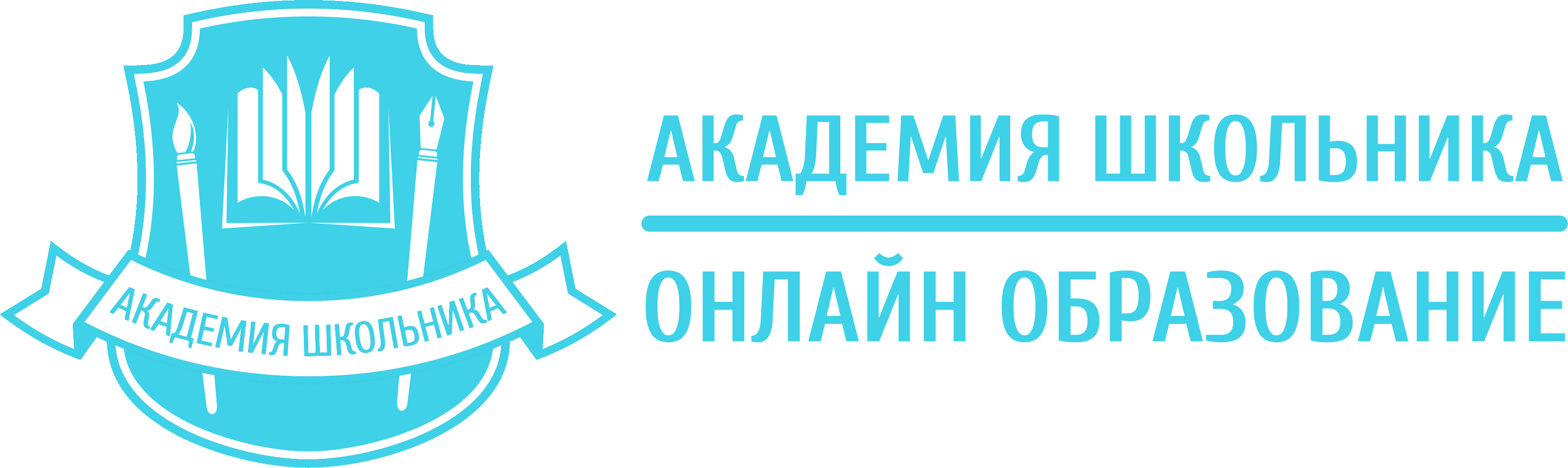AEplus 014 – How To Make Parallax Photo Effect In After Effects. Quick 2D to 3D Conversion (2.5D)
In this tutorial I show you how to quickly customize the parallax effect for 3D animations of a static picture. For this I will use few expressions and layer masks. The layers are arranged one after another and create the shape of the surface. Moving the camera creates a parallax effect. Near layers move faster than distant ones. This finished project you can quickly and easily configured for another picture.
For greater effect you can add to the scene other 3D objects. For example the balloon, the particles hovering in the air, the glare of the sun (aka Lens Flares), etc.
If you have any questions, you can ask me here on the forum or in the comments to the video on YouTube.
You can download the project and expressions and test it:
http://aeplug.ru/forum/viewtopic.php?t=453
Just another interesting effect: Paper pile multi-layer 3D composition in After Effects with silhouette
Русская версия урока
Объемная анимация для фотографии с эффектом параллакса в After Effects
Enjoy the tutorials? Feel free to donate for more:
https://www.paypal.me/AEPlag
Subscribe:
https://www.youtube.com/channel/UCQMJPrlk6yPDWCmu3BkxFjw
https://facebook.com/aeplugtut
Tweets by AeplugTut
Уроки для After Effects на русском языке:
http://www.youtube.com/user/AEPlug
Music by audionautix.com
Последние сообщения

127 полезных и бесплатных онлайн академий
24.04.2019

Ресурсы для objective-C программистов
21.03.2018