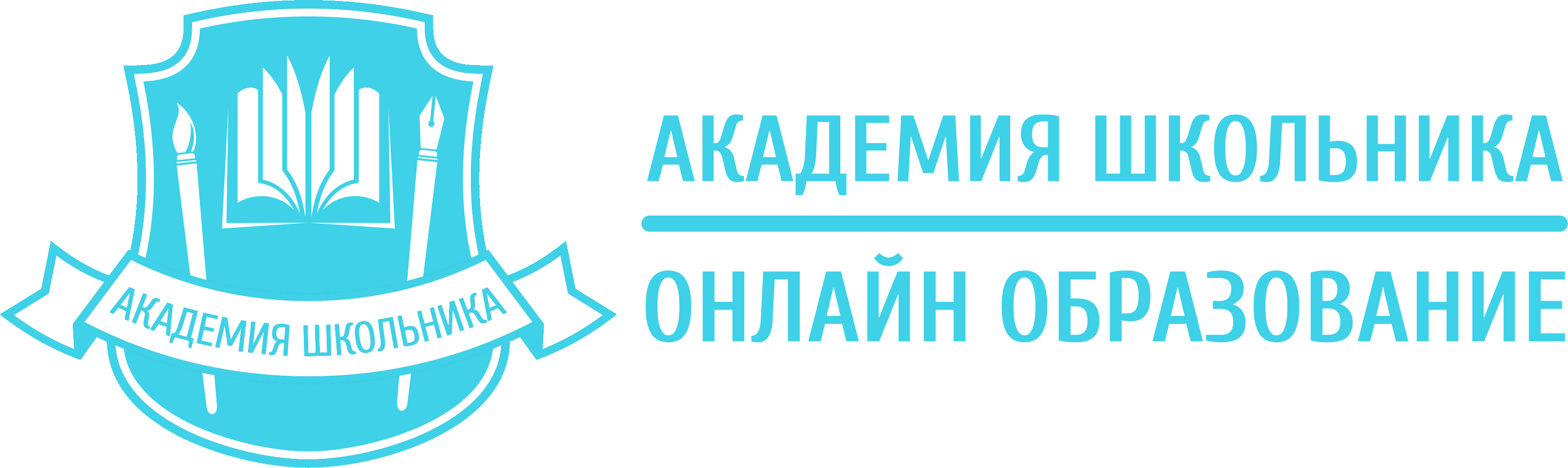AEplus 007 – Two Sided 3D Layers for Playing Cards Creation in After Effects
In this tutorial I’ll show how to make double-sided 3D layer in the program Adobe After Effects. To do this, we will use a simple expression. Its value depends on the angle of view of the camera. And standard Blend effect to combine two layers into one that is different on the front and back side. Especially useful for playing cards.
Copy and paste code from:
Dan Ebberts’s Expressioneering Design Guide
http://www.motionscript.com/design-guide/invisible-facing-away.html
Русская версия урока:
Реально двухсторонний слой в After Effects – AEplug 085
https://www.youtube.com/watch?v=Zx-p_HlhHrc
Enjoy the tutorials? Feel free to donate for more:
https://www.paypal.me/AEPlag
Subscribe:
https://www.youtube.com/channel/UCQMJPrlk6yPDWCmu3BkxFjw
https://facebook.com/aeplugtut
Tweets by AeplugTut
Уроки для After Effects на русском языке:
http://www.youtube.com/user/AEPlug
Music by audionautix.com
Последние сообщения

127 полезных и бесплатных онлайн академий
24.04.2019

Ресурсы для objective-C программистов
21.03.2018