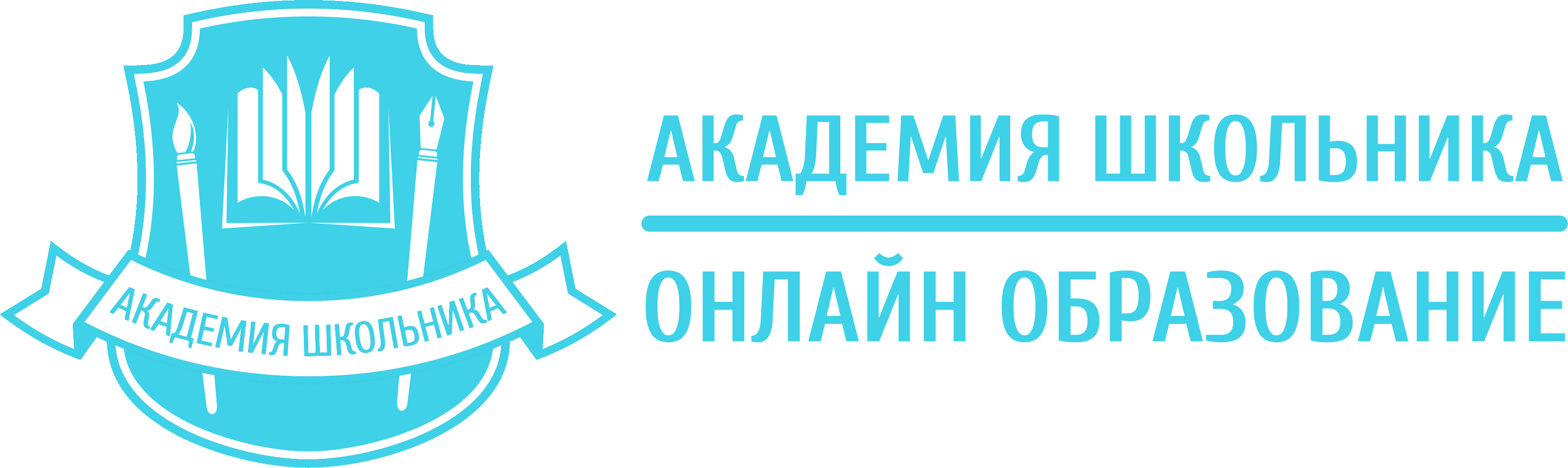AEplus 011 – Multiple Stroke effect in After Effects. Motion Path Tutorial for Trapcode Particular
In this tutorial we use Motion Path parameter in Trapcode Particular plugin to create an interesting effect of many lines. First you need to draw the mask with the desired shape. Then copy the form to the position of the light source. And assign the light in the settings of the plugin. And a little bit of tuning of the particles motion for a more beautiful effect. Enjoy!
Русская версия урока:
Движение частиц Trapcode Particular по траектории (Motion Path)
Red Giant Documentation – Air – Motion Path
Enjoy the tutorials? Feel free to donate for more:
https://www.paypal.me/AEPlag
Subscribe:
https://www.youtube.com/channel/UCQMJPrlk6yPDWCmu3BkxFjw
https://facebook.com/aeplugtut
Tweets by AeplugTut
Уроки для After Effects на русском языке:
http://www.youtube.com/user/AEPlug
Music by audionautix.com
Последние сообщения

127 полезных и бесплатных онлайн академий
24.04.2019

Ресурсы для objective-C программистов
21.03.2018